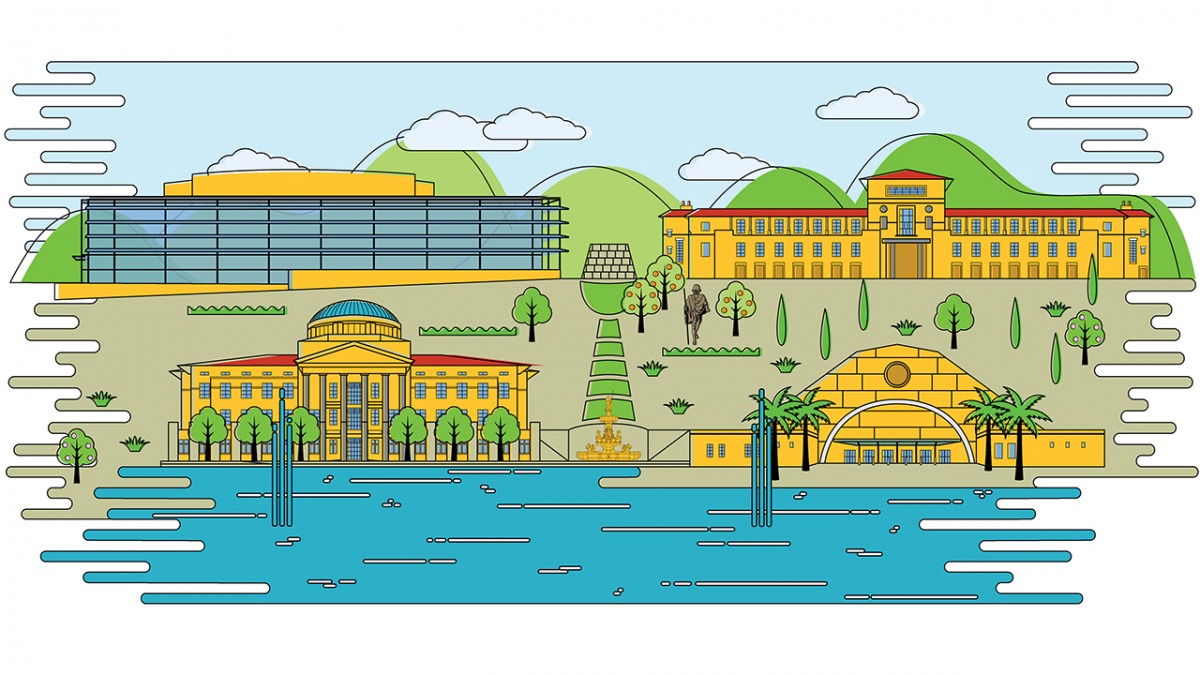Zoom Backgrounds
Looking for a way to add some Soka flair to your Zoom sessions? Here are some virtual backgrounds to download and use.
Instructions
- Right-click on an image and select “Save image as…” to download to your computer.
- After you download an image, start or join a meeting from your Zoom account.
- Click on the arrow next to “Start/Stop video and select “Choose Virtual Background…”
- You will then be presented with a number of default backgrounds. To upload an image downloaded from this page, click on the “+” button on the right side of the pop-up, and select “Add Image”.
- Select the image you downloaded.
Note: The background you choose will be your default background until you choose another. If you don’t want to use a background, select “None” on the virtual background menu.